We are happy to announce you can now checkout on ContourLiving.com with Amazon Pay! Similar to PayPal & other third party payment options, Amazon Pay shows up on the checkout page. This gives customers the option to use payment methods already set up in their Amazon account & as another layer of cyber security with personally information being protected by Amazon. Plus, you avoid having to manually enter all your billing, shipping and credit card information!

Amazon Pay Troubleshooting Walk-through Guide
To checkout with Amazon Pay on Contourliving.com, use these simple instructions.
Select Amazon Pay as Payment Option
The first step of the checkout, un the Customer Details section, there a button for to Continue to Checkout as Guest, Sign In to Your Account or continue with Amazon Pay. Click on the Amazon Pay button to Use Your Amazon account.
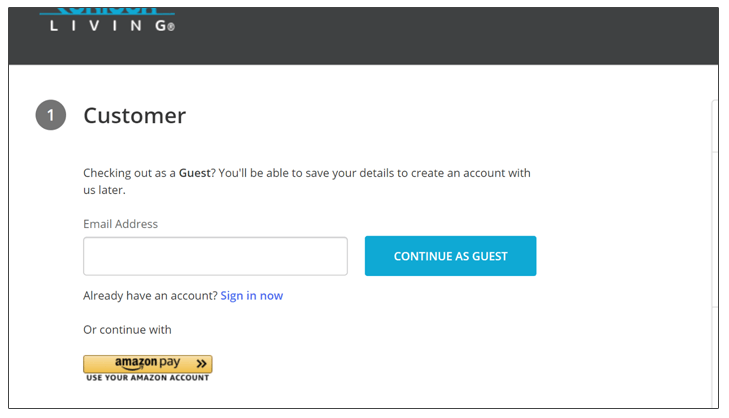
Log into Your Amazon Account
Once you select to checkout with Amazon Pay, you will be redirected to login with Amazon. Enter your Amazon account login credentials (email or mobile number & password).
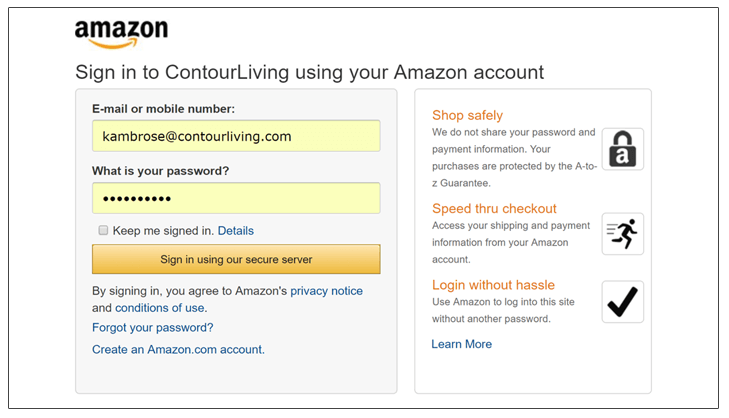
Authorize Amazon to Provide Contour Living Payment Information
Click the Okay button to authorize Amazon to share your payment details with Contour Living to process your order. It’s almost like connecting your phone app to Facebook (we just don’t offer any free jewels).
At any time, you can manage the information you share with Amazon Pay retailers by accessing Your Account at Amazon.com
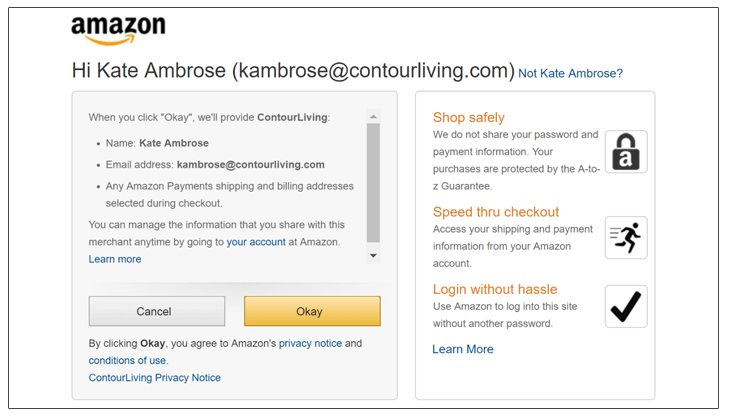
Select Your Shipping Address
Once you are complete authorization, Amazon will redirect you back to the Contour Living checkout page. You know will be prompted to select your shipping address or add a new one.
You can change your shipping address under the Shipping Address Details by clicking one of the address buttons available below your default address. If the shipping address is not available, you can either click the right arrow button to see more addresses, or click the Add New link to add your shipping address.
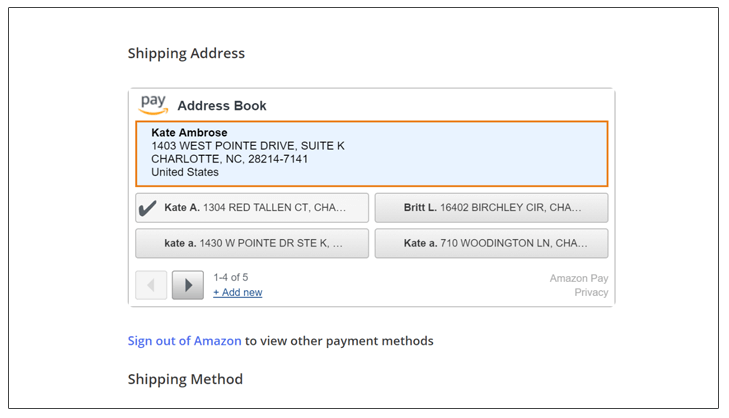
Select Your Shipping Method
Next, under the Shipping Method Details, select your shipping service.
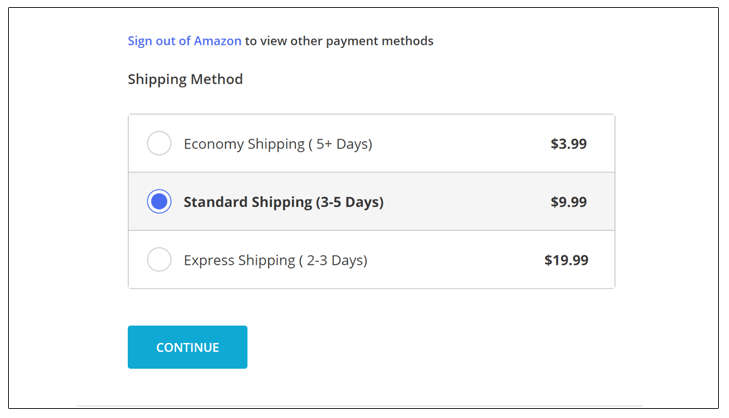
Select Your Payment Method
Lastly. Select your payment method. If you would like to use a different payment method other than the default, click on the button below to select the correct payment card or Add New credit/debit card.
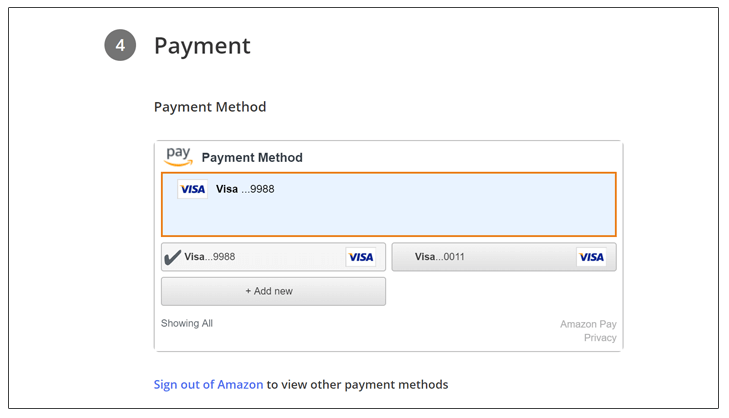
(Optional) Add a New Payment Method
If there is no Payment Method Information from Amazon or you want to use a different credit/debit card, click on the Add new button.
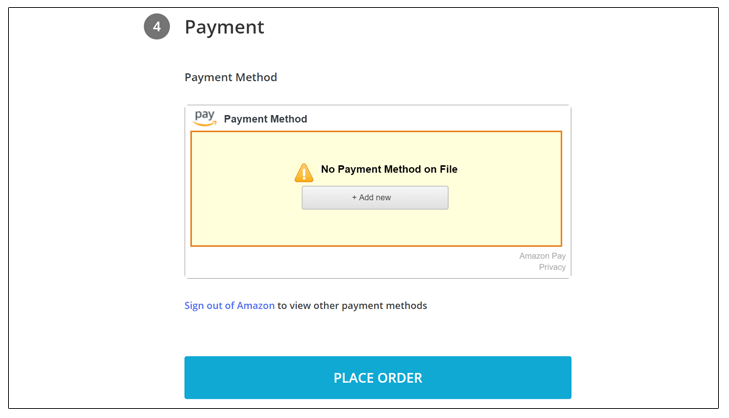
You will then be prompted to enter in your new card number, name and expiration date to add to your Amazon Wallet. Once you click the Add Your Card button, your new payment details will be saved, and you can finalize check out.
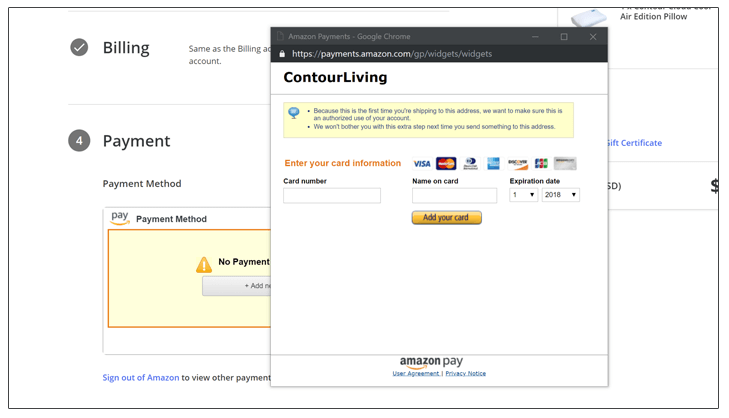
Place Your Order
To complete transaction, click on the Place Order button at the bottom of the screen. Wait 1-2 seconds, and the order confirmation number will appear on the screen to verifying the transaction was successful.
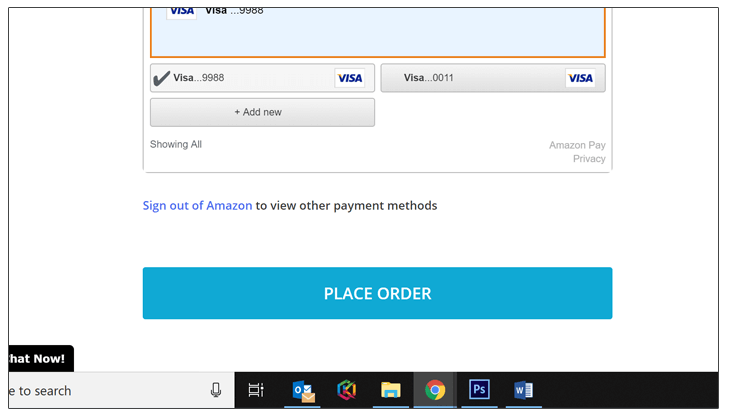
Appendix: Amazon Pay FAQ’S
Can I Use Amazon Gift Cards With Amazon Pay?
Unfortunately, Amazon Pay does not support the use of Gift Cards. This is simply a security feature for retailers as they require a billing address to verify the card & user.
Is Using Amazon Pay on Contour Living Secure?
Yes. At Contour Living we take security very seriously. Not only is www.ContourLiving.com protected with the highest form of encryption with our True BusinessID with Extended Validation, but customer information is actually stored on Amazon. The only information Contour Living has access to after the payment is processed is customer contact details.
Can Amazon Prime Accounts Be Used?
Technically yes. Any Amazon account & user with an accepted form of payment can use Amazon Pay. However, this does not mean Prime shipping perks are used like Free Same or Next Day or 2-Day delivery (unless selected during checkout).
Can I Still Use Contour Living Coupons?
Yes! Whatever promo codes or offers that are currently active on the Contour Living website is still applicable, no matter what payment method is selected. Coupons can be added during checkout (per Contour Living Promo policy, only 1 code per transaction may be used).
Are There Fees When Using Amazon Pay?
There are no fees or hidden costs to using Amazon Pay as the selected payment method.
Can Amazon Pay Be Used For Orders Placed Over The Phone?
While we are a pretty trustworthy bunch, for security purposes (and promoting good online shopping habits), for orders placed over the phone, Amazon Pay is not an accepted form of payment.
What If No Payment Information Is Stored With Amazon, Can Amazon Pay Still Be Used?
Yes. During checkout on the Contour Living Site, editing or adding shipping and payment options is available.
Changing Form of Payment After Logged Into Amazon
Once connected to Amazon Pay, at any step during checkout simply click the Sign out of Amazon text link to display our other Payment Options (Credit/Debit Card, PayPal, etc.)
More information available at: https://pay.amazon.com/us/help/201754620



